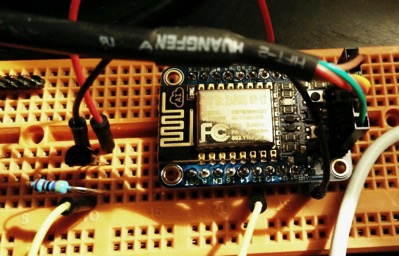Adafruit delivers the Huzzah ESP with NodeMCU 0.9.5, which is pretty old.
So I was thinking of a newer version. The process is pretty well described on nodemcu.readthedocs.org. Unfortunately it also says
The address for esp_init_data_default.bin depends on the size of your module's flash. ESP-01, -03, -07 etc. with 512 kByte flash require 0x7c000. Init data goes to 0x3fc000 on an ESP-12E with 4 MByte flash.
After digging through Adafruit docs (they do not explicitly mention the type of ESP) and also looking at the output of node.info() I figured out that the Huzzah ESP has an ESP12 with 4MB
I got my self a new image from the awesome on demand build service and then flashed it like this:
$ python esptool.py --port /dev/cu.usbserial-AI02CSDU \
write_flash 0x00 ../nodemcu-master-15-modules-2016-02-18-08-33-47-integer.bin \
0x3fc000 ../esp_iot_sdk_v1.4.0/bin/esp_init_data_default.bin
Connecting...
Erasing flash...
Took 2.12s to erase flash block
Wrote 423936 bytes at 0x00000000 in 45.8 seconds (74.1 kbit/s)...
Erasing flash...
Took 0.10s to erase flash block
Wrote 1024 bytes at 0x003fc000 in 0.1 seconds (85.4 kbit/s)...
Future updates of the firmware to newer versions no longer need to flash the esp_init_data_default.bin file.