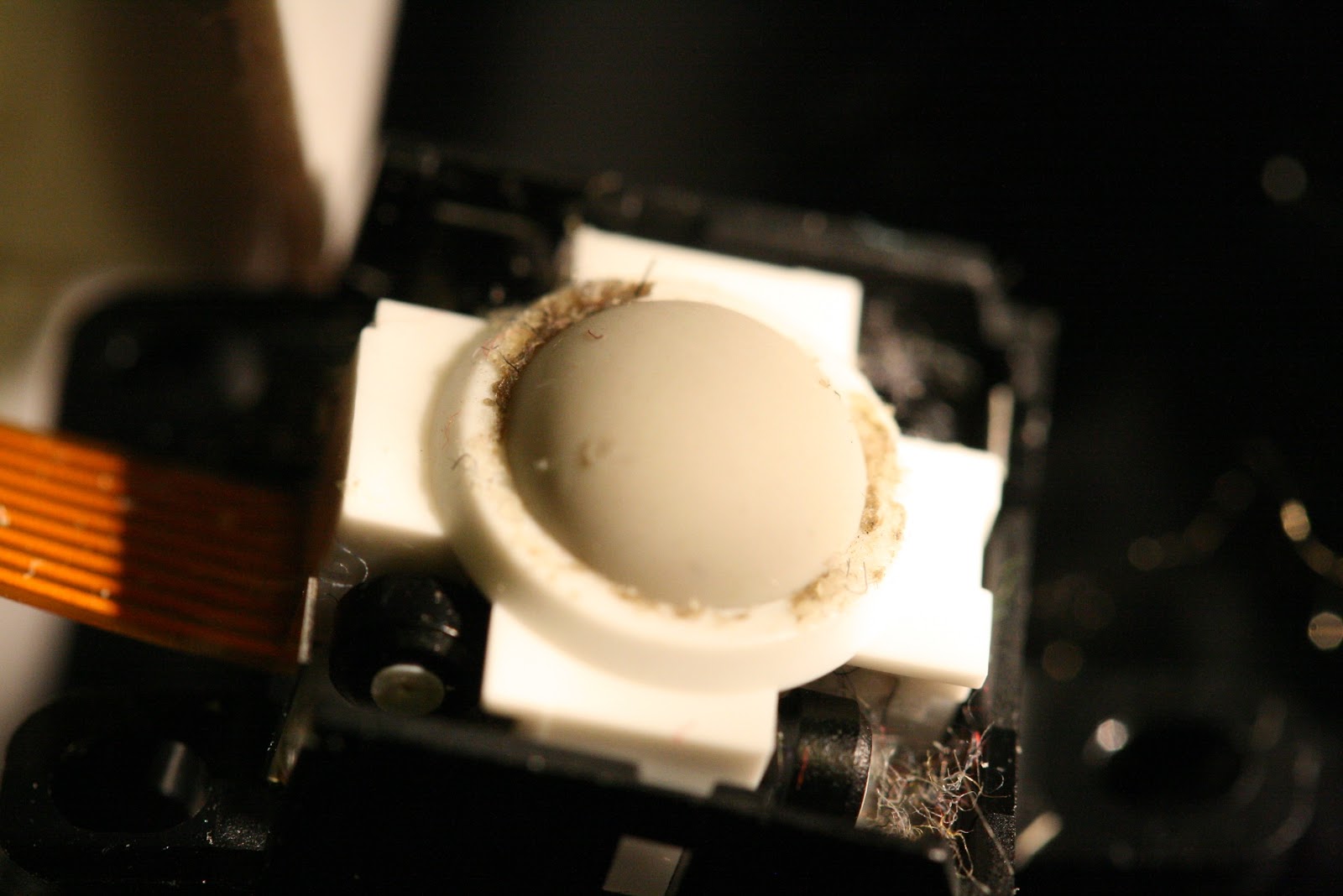RHQ release 3.0.0.B06 is out and contains support for provisioning of new software.
Alex Kiefer has worked hard and now we have Nagios support in RHQ.
Episode 6 of the Jopr podcast has been released and is talking about the new pluggable alert senders in RHQ.
And finally we've got portuguese translations of the installer messages by Rafael Soares Tuelho.
As always, give us feedback.
Monday, May 31, 2010
Thursday, May 27, 2010
Nagios Plugin for RHQ and Jopr available
As previously written, Nagios support is coming to RHQ.
Well, Alex has done more work and actually it is here now in its first version and is out-of the box able to monitor the standard services that are in a Nagios install:

(Screenshot with standard services and metrics)
This picture shows again the setup:

To take the nagios server into inventory, you need to go to a platform and use the Manually Add functionality, where you have to give the connection properties "host, where nagios is on" and "port" (6557 in the image)
But before you can start you have to:
- install mk_livestatus within Nagios and xinetd.
Alex has documented this in the Wiki; the mk_livestatus installation is very well described on the livestatus web page. - For all services in addition to the standard ones supplied in the plugin descriptor you need to update the plugin-descriptor of the plugin. This is described below.
As we know the second step is somewhat cumbersome, we will in the future work to make the detection of the resource types dynamic, so that you basically need to point the plugin at a Nagios install and the plugin will then "learn" all the types of service (e.g. SSH, Swap , ..).
PLEASE give feedback on the plugin on the rhq-devel mailing list.
Be it because you know more cool metrics to look at or because you want to help with the parser issue mentioned below. Also the source has a TODO file, that lists more ideas for contributions :-)
Source
You can get the source from the RHQ git repository in the nagios branch.
This first version has been tagged as RHQ_NAGIOS_PLUGIN_V1
Adding additional services
The following is an excerpt from the plugin descriptor:
<service name="Root Partition"
class="NagiosMonitorComponent"
discovery="NagiosMonitorDiscovery"
description="root partition service">
<metric property="free_space|plugin_output|.*/ ([\d]+).*"
displayName="Free space" measurementType="dynamic"
units="megabytes" displayType="summary"/>
</service>
The first thing you need to provide is the name of the RHQ-resourceType, which is used in
<service name="Root Partition"... To obtain those, you can do the following query against mk_livestatus:$ cat service-query
GET services
Columns: display_name
$ nc localhost 6557 < service-query
Root Partition
SSH
...
$
So in this example services were 'Root Partition' and 'SSH'
The next thing is to provide the metrics. The
property="free_space|plugin_output|.*/ ([\d]+).*" attribute is used here. It actually consists of three parts separated by a bar (|) symbol:- Text identifier - currently unused
- The column of the livestatus service query output (see below)
- A regular expression where the first capturing group is used as return value
Let's have a look at an extended service query (actually in version 1.0 of the plugin, only he plugin_output column is supported, as the parser in the plugin needs some more work (see below):
$ cat service-query
GET services
Columns: display_name plugin_output
$ nc localhost 6557 < service-query
Root Partition;DISK OK - free space: / 3611 MB (48% inode=71%)
...
$
So Root Partition delivered "DISK OK - free space: / 3611 MB (48% inode=71%)" which is then matched by
.*/ ([\d]+).* to extract the value of 3611.The parser issue
mk_livestatus delivers as default data separated by semicolon (;), but some columns like 'perf_data' (not shown above) can also return data that consist of multiple items separated by semicolon, so that the parser counts wrong and delivers bad answers.
Luckily mk_livestatus can do some output formatting that can help to work around this. Please ping us if you want to help here.
RHQ community build 3.0.0.B06 released
The RHQ team is pleased to announce the immediate availability of community release 3.0.0.B06 of the RHQ systems management and monitoring platform. As before this release includes the Jopr bits.
This release features a lot of bug fixes as you can see on the
Release Notes.
New features include optimized search in Inventory and especially provisioning of software (like JBossAS servers). See below.
You can download the release from SourceForge
Provisioning...
To enable this you need to go to Administration -> System Configuration -> Settings and enable debug mode

This will then show a new menu "Debug" with a "GWT GUI" entry:

Click on "GWT GUI" and you'll get to a GUI written in GWT with a new "Bundle" menu item.
To learn more about this, have a look at the Wiki and especially
this flash demo video by Mazz
Translations for RHQ (we want you!)
Thanks to Rafael Soares, we now have Brazilian-Portuguese installer messages forRHQ
Those translated messages currently live in the 'translations' branch in git (which will shadow the master branch).
While we use I18Nlog for I18N output, there is no need to modify the java file, but one can just supply the "classical" .properties files for it.
We want you!
So if you want to help translate messages to your language, contact us and/or just start right away :) Make sure to also to check out the contributions page on our wiki.
Those translated messages currently live in the 'translations' branch in git (which will shadow the master branch).
While we use I18Nlog for I18N output, there is no need to modify the java file, but one can just supply the "classical" .properties files for it.
We want you!
So if you want to help translate messages to your language, contact us and/or just start right away :) Make sure to also to check out the contributions page on our wiki.
Thursday, May 06, 2010
No wonder Mighty Mouse refused to work
I am for a long time user of a Mighty Mouse (actually 2 of them. And as every user of a Mighty Mouse, I have the issues of the mouse ball being stuck and needing some cleanup.
In the past I've turned the mouse around and rolled it over some issue, which helped more or less. But just now I had the urge to finally open it and really clean it. There are many "how-to"s on the web for this.
When the mouse was open, it became very obvious why it did not really work well anymore:
opening the white cage an removing the ball (which itself was totally clean) revealed more dirt:
Cleaning the little rolls was no issue, but putting them back was somewhat harder, as the thicker black rolls are magnetic and would directly attach to a screwdriver.
After assembling everything, the mouse responds well again, so problem solved for the years to come :)
In the past I've turned the mouse around and rolled it over some issue, which helped more or less. But just now I had the urge to finally open it and really clean it. There are many "how-to"s on the web for this.
When the mouse was open, it became very obvious why it did not really work well anymore:
opening the white cage an removing the ball (which itself was totally clean) revealed more dirt:
Cleaning the little rolls was no issue, but putting them back was somewhat harder, as the thicker black rolls are magnetic and would directly attach to a screwdriver.
After assembling everything, the mouse responds well again, so problem solved for the years to come :)
Tuesday, May 04, 2010
RHQ community build 3.0.0.B05 released
The RHQ development team is happy to announce the availability of the 3.0.0.B05 community build of RHQ. As in previous community releases, this also contains the Jopr bits.
As usual, changes have been recorded on the change log page.
Most notable changes were:
- Support for obfuscated db passwords
- A fix for postgres 8.4+ servers to display statistics again
- Completion of the alert sender plugins. This includes the possibility to finally execute resource operations on any resource as result of an alert
- Suport for Oracle 11g database
Please use and test this release and report issues or feature requests in Bugzilla. If you want to contribute to the project, please have a look at the Contributions page on the wiki.
You can download the release from SourceForge.
If you want to develop plugins against this version, you can find the respective artifacts in the new JBoss Maven repository at https://repository.jboss.org/nexus/content/repositories/releases/org/rhq/.
Monday, May 03, 2010
Neues Maskottchen für die -T---kom ?
Heute auf dem Heimweg beim Alten Landtag gesehen:
Die Farbe scheint nicht so ganz das Original-Magenta zu sein, aber das gibt dem Konzern ja auch ein ganz neues Image :-)
Die Farbe scheint nicht so ganz das Original-Magenta zu sein, aber das gibt dem Konzern ja auch ein ganz neues Image :-)
Subscribe to:
Comments (Atom)