
As already indicated, Matze Wessendorf and I sat together at Red Hat Summit and have created an alert sender plugin for RHQ that uses the unified push server from Aerogear to send alerts as push notifications to administrator phones.
For this to work you not only need to install the alert-sender plugin on RHQ side, but also have an appropriate application installed on your handset.
After you have installed the plugin in RHQ you need to go to Administration->Server Plugins and select the Alert:UPS entry. In the configuration settings you need to provide the host name where the push server lives, the secret to talk to it and also the id of your deployed handset app:
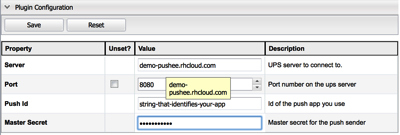
After this is done, you can select this alert sender when you set up new notifications as with other senders:

Right now this does not have any alert-specific settings, but I guess that in the future one could perhaps set the alert sound here for iOS devices or similar.
And after all this is done, the app is deployed and your handset is on, you could receive a push message just like this:

Screenshot of our first alert sent
If you want to have a look at the sender plugin, you can go to the RHQ repository on GitHub.
1 comment:
+1 Nice.
Post a Comment