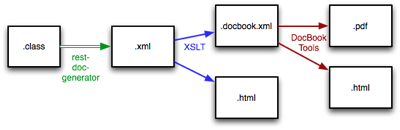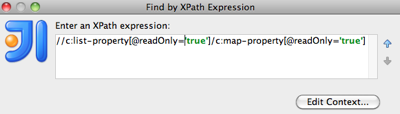JBossAS7 comes with a nice management interface that tools like the built-in admin-console or the console app are using. Next to the "more binary" DMR protocol, there is also a JSON interface available that can be accessed via http. Using this interface allows to manage AS7 from any programing language.
Luckily :-) this interface is secured by default and only accessible for a valid user via http digest authentication.
Set up admin user
The first step is to enable a user on the server to use for this management interface:
$ cd /jboss-as-7.1.0
$ bin/add-user.sh
Enter the details of the new user to add.
Realm (ManagementRealm) : <press enter>
Username : heiko
Password : <provide password>
Re-enter Password : <provide password again>
About to add user 'user' for realm 'ManagementRealm'
Is this correct yes/no? yes
Added user 'user' to file '/jboss-as-7.1.0/standalone/configuration/mgmt-users.properties'
Now we have created a user 'heiko' with password 'okieh'.
Shell with curl
The following command with shut down the server via the management interface:
$ curl --digest -u heiko http://localhost:9990/management/ -d '{"operation":"shutdown" }' -HContent-Type:application/json
Note that for option '-u' only the username is given — curl will ask for the password. One important part here is that to mark the content-type of the data sent as "application/json". Curl will, if this header is not provided, send the request as 'application/x-www-form-urlencoded' which is disallowed by AS7.
If you run curl with option '-v' you can nicely see the re-negotiation to acquire the nonce from the server in order to compute the digest:
$ curl -v --digest -u heiko http://localhost:9990/management/ -d '{"operation":"shutdown" }' -HContent-Type:application/json
Enter host password for user 'heiko': <okieh>
* About to connect() to localhost port 9990 (#0)
* Trying 127.0.0.1... connected
* Connected to localhost (127.0.0.1) port 9990 (#0)
* Server auth using Digest with user 'heiko'
> POST /management/ HTTP/1.1
> User-Agent: curl/7.21.7 (x86_64-apple-darwin10.8.0) libcurl/7.21.7 OpenSSL/1.0.0e zlib/1.2.5 libidn/1.22
> Host: localhost:9990
> Accept: */*
> Content-Type:application/json
> Content-Length: 0
>
< HTTP/1.1 401 Unauthorized
< Content-length: 0
< Www-authenticate: Digest realm="ManagementRealm",nonce="6089edca29aa27b064aa1db42d9651eb"
< Date: Fri, 13 Jan 2012 09:54:39 GMT
<
First request has been sent and the server replied with a 401 unauthorized and the nonce to use. Now curl continues:
* Connection #0 to host localhost left intact
* Issue another request to this URL: 'http://localhost:9990/management/'
* Re-using existing connection! (#0) with host localhost
* Connected to localhost (127.0.0.1) port 9990 (#0)
* Server auth using Digest with user 'heiko'
> POST /management/ HTTP/1.1
> Authorization: Digest username="heiko", realm="ManagementRealm", nonce="6089edca29aa27b064aa1db42d9651eb", uri="/management/", response="78b9546e7485b661121e34a72d2979f1"
> User-Agent: curl/7.21.7 (x86_64-apple-darwin10.8.0) libcurl/7.21.7 OpenSSL/1.0.0e zlib/1.2.5 libidn/1.22
> Host: localhost:9990
> Accept: */*
> Content-Type:application/json
> Content-Length: 25
>
< HTTP/1.1 200 OK
< Transfer-encoding: chunked
< Content-type: application/json
< Date: Fri, 13 Jan 2012 09:54:39 GMT
<
* Connection #0 to host localhost left intact
* Closing connection #0
{"outcome" : "success"}
$
So we've issued the equest and the server has shutdown. Using the same technique you can also e.g. query the port, the http-connector is listening on (which has the symbolic name of 'http'):
curl --digest -u heiko http://localhost:9990/management/ -HContent-Type:application/json --data @-<< -EOF-
{
"operation":"read-attribute",
"address":[
{"socket-binding-group":"standard-sockets"},
{"socket-binding":"http"}
],
"name":"port"
}
-EOF-
In this example you also see how to pass the address of the node to inspect and the name of the attribute to the server.
Beware that if you make a typo in the json-encoding (e.g. separating key and value by comma instead of colon), the server may just respond with a 401 without telling you what went wrong
Perl
It's a long time since I did serious perl coding, so that next example may not be the most elegant. The example shows again, how to retrieve the http port via a 'read-attribute' operation. As I don't want to obsfuscate the code even more, I did just provide the password in the script.
#!/usr/bin/perl
use JSON qw(objToJson jsonToObj from_json to_json decode_json);
use LWP;
$host = "localhost";
$port = "9990";
$realm = "ManagementRealm";
$user = "heiko";
$password = "okieh";
# Construct url of management api
$url = "http://$host:$port/management";
# the command to send to the server in JSON encoding
$json_data = '
{
"operation":"read-attribute",
"address":[
{"socket-binding-group":"standard-sockets"},
{"socket-binding":"http"}
],
"name":"port"
}
';
# set up a User agent
my $browser = LWP::UserAgent->new();
# Create the request
my $req = HTTP::Request->new(POST => $url);
$browser->credentials("$host:$port",$realm,$user,$password);
$req->content_type( 'application/json');
$req->content($json_data);
# send the request to the server
$res = $browser->request($req);
# If we don't get a 200 back, we finish here
die "No success ", $res->status_line unless $res->is_success;
# Get the content from the response
my $seite_code = $res->content;
print "Received : $seite_code \n";
# decode the json retieved
my $json = JSON->new->utf8;
$obj = $json->decode($seite_code);
%pairs = %{$obj}; # json->decode returns a hash ref
# get the result
$httpPort = $pairs{"result"};
print "Http port is $httpPort \n";
The basic part to handle the digest authentication is
$browser->credentials("$host:$port",$realm,$user,$password);, which makes LWP transparently handle the creation of the digest and re-sending of the request.
Ruby
Unlike perl, which I was using a lot in the past, I am not yet familiar with Ruby, so there may be a much better solution -- please provide some feedback. Especially I have not found a good way to automatically handle the digest authentication, so this is done explicitly
#!/opt/local/bin/ruby1.9
require 'json'
require 'net/http'
require 'net/http/digest_auth'
url = URI.parse('http://localhost:9990/management/')
url.user = 'heiko'
url.password = 'okieh'
# data to send to retrieve the server name
data = { "operation" => "read-attribute",
"address" => [],
"name" => "name"}
h = Net::HTTP.new url.host, url.port
# send first request to get nonce
req = Net::HTTP::Post.new url.request_uri
res = h.request req
So far we have sent a first request to obtain the 'nonce' from the server, so we can compute the digest in the 2n step.
# compute the digest
digest_auth = Net::HTTP::DigestAuth.new
auth = digest_auth.auth_header url, res['www-authenticate'], 'POST'
# Now send the real request with the nonce
body = JSON.generate(data)
puts "Sending " + body
req = Net::HTTP::Post.new url.request_uri
req.add_field 'Content-Type', 'application/json'
req.add_field 'Authorization', auth
req.body = body
res = h.request req
print "Result " + res.body
# parse the JSON and obtain the 'result' object
data = JSON.parse(res.body)
server_name = data["result"]
print "Server name is " + server_name
Thanks
I want to thank Darran Lofthouse for helping me to get going with why apparently correct requests fail with a 403 (because of the wrong content type).